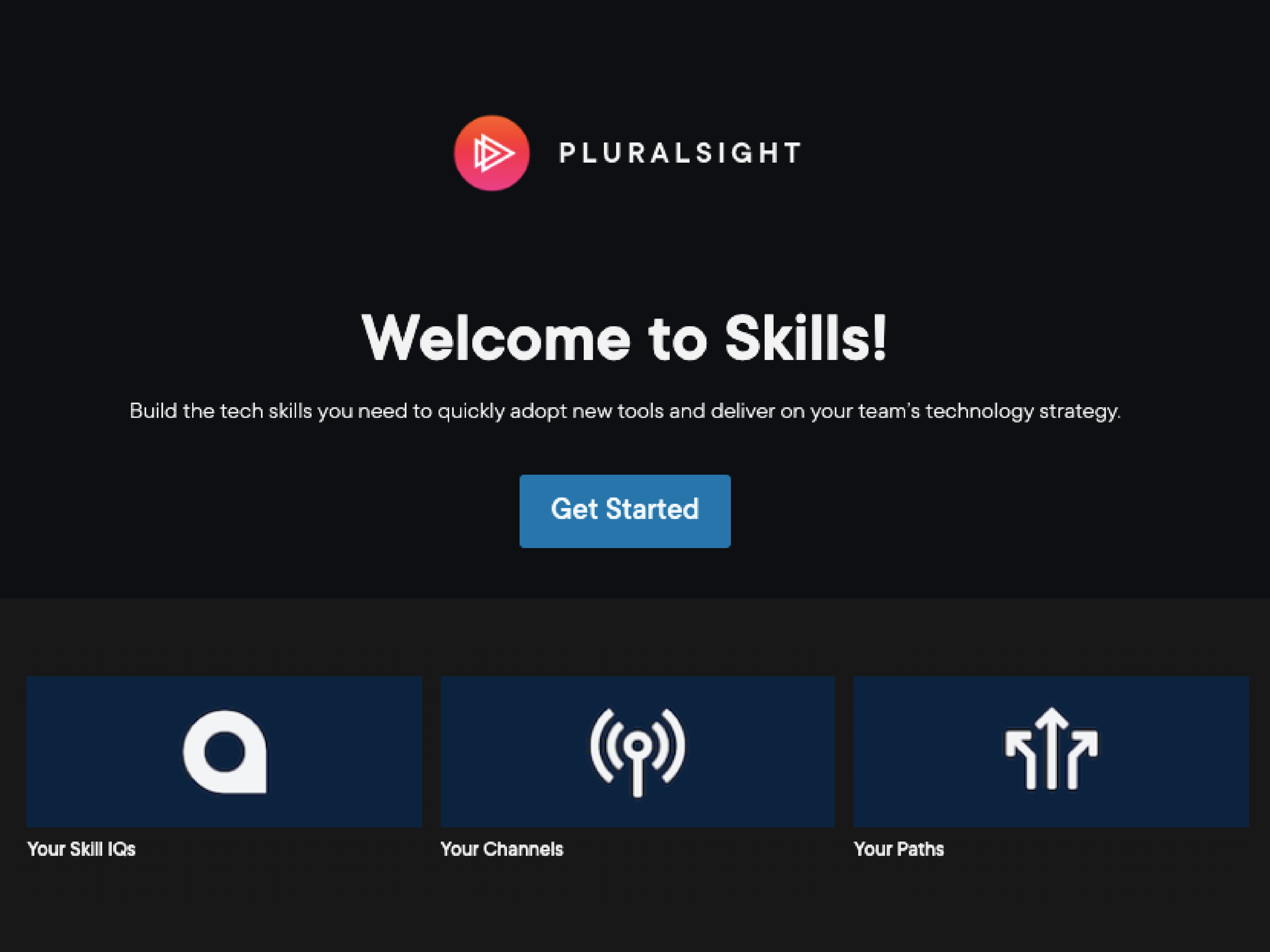Utah Tech University created a new partnership with Pluralsight allowing current students exclusive access to over 7,000 courses and trainings.
What is Pluralsight?
Pluralsight provides students at Utah Tech access to certification paths, labs and skill assessments.
The program caters to all types of learning, including a hands-on approach and visually led lectures.
Penny Mills, technology engagement coordinator said, “Pluralsight skills helps build technology skills at scale with expert-authored courses on today’s most important technologies, tools to align skill development with business objectives, virtual instructor-led training, hands-on labs, skill assessments and one-of-a-kind analytics.”
Pluralsight benefits students by giving the opportunity to improve on their skills. It also provides award certifications students can present on their resumes for future jobs after college.
Are there courses to help in my major?
There are courses available for all majors at Utah Tech, not necessarily just technology ones. For example, Pluralsight offers a course focused on communication skills. Majors such as nursing, liberal arts and STEM, can all benefit from this Pluralsight course, Mills explained.
“I honestly feel like all majors can benefit from Pluralsight, not just technology-based ones.” Mills said.
How will this help students in the long run?
Using Pluralsight as a student can help by reducing time and money spent in the future on the different trainings that may be required and asked of them by a future employer.
Certain employers and jobs require different fields of study and training. If students utilize the programs available on Pluralsight, they will be able to have that advantage over other applicants for a job position.
“It’s also a free way to explore different areas and potential skills you may have that could make you a lot of money,” Mills said.
Is Pluralsight free?
For students currently enrolled as a student at Utah Tech, using Pluralsight is completely free of charge. It is also free for faculty and staff employed at the university.
After students graduate, they only have a short amount of time to use Pluralsight, the program becomes non accessible, and will then have to start paying a fee to use the program.
Dr. Michael Lacourse, Provost and Vice President of Academic Affairs, said, “I
Mills said students should take advantage of this opportunity while they can because, “We are the only university in the world that has a partnership like this.”
Incentives
Mills explained, students who earn certifications from time spent on the courses provided in Pluralsight are able to win “swag.”
The swag incentives include Utah Tech and Pluralsight branded crew neck sweatshirts and long-sleeved T-shirts. Another clothing item available will be Carhartt beanies. Students can also receive money for food at the on-campus dining, portable chargers and USB-C flash drives.
The prizes listed above are based on what is completed on the Pluralsight program.
Ready to begin?
Students at Utah Tech interested in Pluralsight courses can start by going to the “how to get started” section of the Utah Tech Pluralsight link.
After clicking on the link, scroll down to where it says “how to get started,” underneath that you will see platform registration. Under that you will need to click on “Signing in via SSO for the first time as a new Pluralsight user.”
After clicking on the link to sign in, you will follow the rest of the directions listed, and you are good to get started. For any questions or problems with signing up or getting started, students can email Mills at [email protected].
“Once they are in with their new account, I would recommend starting with one of the ‘Getting Started’ channel on the home page,” Mills said. “Getting started with Microsoft office is a great one that helps explain the ins and outs of things like our new emailing system, Outlook.
After signing in to Pluralsight, students are able to browse by different categories with what interests them.