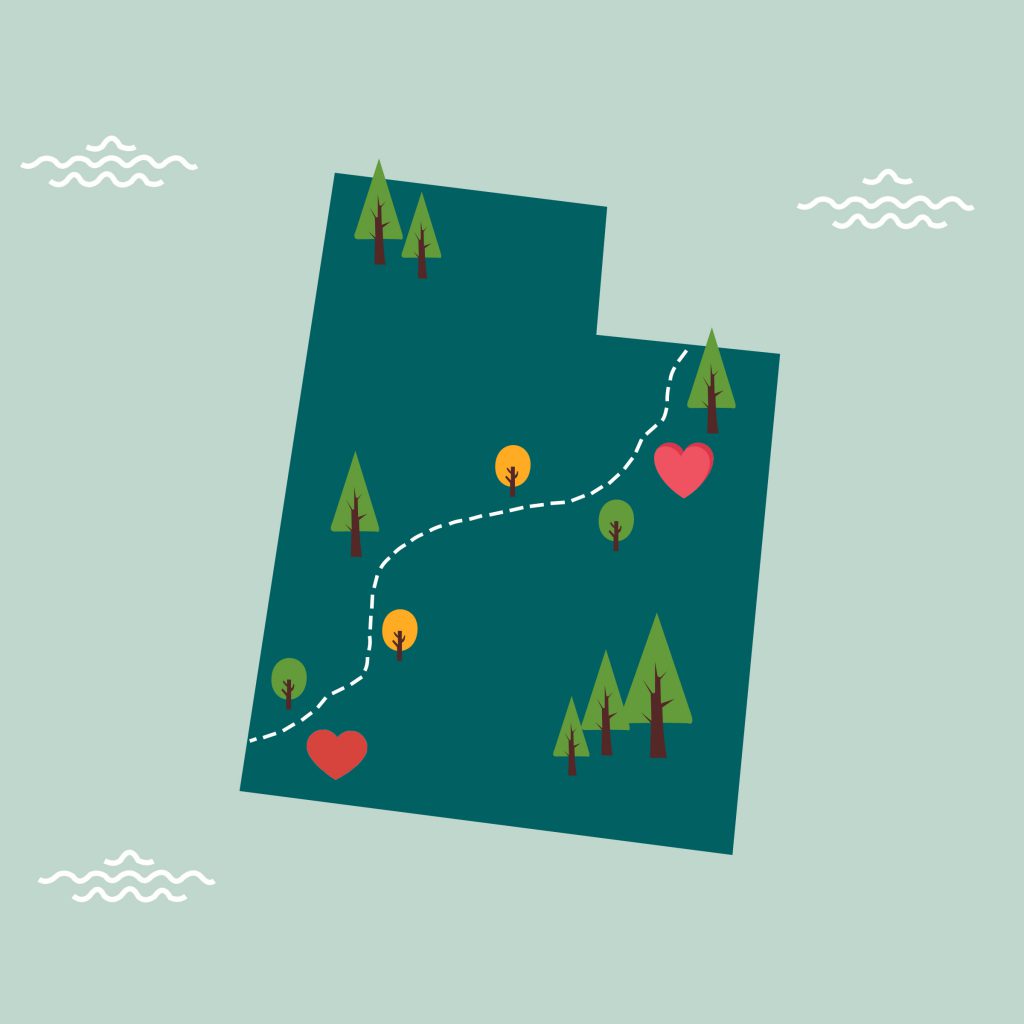In a digital world, students have numerous options for study and organization methods from basic to-do list apps to games that make study time more bearable.
“Staying organized is one of the biggest things you have to learn while being a student,” Student Success Coach Hailey Nailor said.
The challenge with transition to remote courses is you have to be more self motivated, Nailor said. It’s easy for you to forget about assignments for online courses, so be diligent in how you keep track of your school work.
Ask yourself: Are you a visual learner? Do you like to use different colors to keep your notes and assignments separated? Do you need an app that motivates you to stay focused on homework and study time? Is it beneficial to have phone alerts, so you don’t forget? One of these apps just may be for you.
Forest
Forest is a free app that allows you to set a timer for however long you want, and it will lock your phone for that amount of time. This encourages you to have undistracted homework or study time.
If you’re anything like Nailor, who likes to have music playing in the background, you’ll like that this app still allows you to listen to music when your phone is locked.
For each amount of time you successfully stay off your phone, it plants a tree. If you pick up your phone before the time is up, it will kill your little digital tree. The longer you stay off the phone, the bigger the tree plants.
“I’m a plant person,” Nailor said. “So, I connected with the tree idea [because] it’s a silly, stupid thing.”
Nailor said the app will also send you reminders if you haven’t used it in a while.
“By the end of the semester, if you did really well, you have a whole forest of interesting trees, and if you don’t, you have a dead forest.”
Google Keeps
If you are someone who needs to have a list for everything, Google Keeps is for you.
Google Keeps is an extension or app you can download on your computer or phone that acts as a to-do list and reminder app.
Nailor said she mostly uses it as a to-do list because she likes to check off her tasks as she goes.
Colorful codes are another way to keep your tasks organized, which is a feature this app allows.
“I would have one [color] for my internship and for each one of my classes; it can be very organized or very simple,” Nailor said.
If you are more of a visual person, you can doodle things as a reminder instead of typing something out.
The app also notifies you if you’re forgetting to check something off your list.
This app can be beneficial for students in different ways, depending on how you decide to use it.
You can either use it as an electronic planner by separating things into dates or split your tasks and projects up into lists.
“For to-do lists, I can take those big projects and break them down into itty-bitty pieces,” Nailor said.
She said she prefers checking off more steps rather than one big project.
Acuity
If you are a student who has a campus job or extracurricular activity where you are setting up meetings, check out Acuity.
This app helps you set up your availability and block-out times when you aren’t available, then gives you a link you can send out to whoever you are meeting with so they can see when they can set up a meeting with you.
“It’s super helpful with everything,” said Peer Coach Hailey Foster, a junior art major from Las Vegas. “If you are having meetings back to back [and] constantly moving, it’s something you should use.”
It has a feature where you set up cushion times between meetings so they can’t be booked completely back-to-back. You can even cap off how many meetings you want that day.
The most convenient aspect of the app is “you can access it both from your laptop and your phone,” Foster said.
While Foster said she mainly used it on her computer, it’s beneficial to have on your cell phone as well.
“You can see ahead in your weeks on what’s going on,” Foster said. “You could probably even put in your classes as a time when you’re blocked off.”
Khan Academy
For those who are studying for any math or science courses, Khan Academy will be your lifesaver.
Nailor, who studied biochemistry for her undergrad, said she used it for 80% of her classes.
The app goes from the basics to a master’s level, and it creates practice problems and exams for you.
“Even the best professors sometimes forget what it’s like to be learning the material for the first time, so they don’t always explain it in a way that students grasp very easily,”
Student Success Coach Hailey Nailor
“I really liked the way that the different creators of the videos explained things,” Nailor said.
The videos are a more visual and engaging approach to teaching on an app, which makes the concepts easier to grasp.
“Even the best professors sometimes forget what it’s like to be learning the material for the first time, so they don’t always explain it in a way that students grasp very easily,” Nailor said.
Planners
If you are not one who prefers electronic devices over paper, a good old fashioned planner is your best bet.
Nailor said, “Studies, and my own experience, show that you actually remember things by writing them out rather than typing.”
Nailor said because of her crafty personality, she uses bullet journals to keep everything organized, make sure everything is done, and doodle at the same time. Planners give you the freedom to lay all your notes out and write wherever you want.
“I can kind of do whatever I want with them,” Nailor said. “Technology has its limits.”
Jennifer Farnsworth, a senior history major from Springtown, Texas, said, “Writing [my to-do list] out helps me mentally prepare myself to actually do the assignments.”
Farnsworth said by having a physical planner, she can better remember the assignments she has because it’s from muscle memory.
More satisfaction comes from crossing your assignment off once it’s done, Farnsworth said. She doesn’t typically have a color code system to stay organized like Nailor, but she organizes it by weeks and days.
“I plan out the week by days, so I know as long as I’m getting those assignments done, I am on time,” Farnsworth said.
For those who do enjoy using planner apps, Foster said she suggests simply using your calendar app on your phone or computer. She said she uses her Outlook calendar from her laptop because it connects to her phone as well.
Foster said it’s helpful because you can see everything you have planned on the go, but also while you’re working on your laptop.